Self Inquiry Credit Report (MyReport) - Corporate
The Credit Information Report which is issued upon request of the Proprietor/Partner/Director of a Business / Corporate entity, to which that information relates to, is known as Self Inquiry Credit Report (MyReport) - Corporate. The report can be obtained in accordance with the provisions of the Credit Information Bureau of Sri Lanka (CRIB) Act No 18 of 1990 (as amended by Act No 08 of 1995 and Act No 42 of 2008). The Corporate MyReport provides both positive and negative details of all credit facilities availed of from any of the authorized lending institutions.
- The Corporate MyReport can be requested by its Proprietor / Partner / Director, ONLY through a Commercial or Specialized bank.
- Corporate MyReport Application Form should always be submitted with the declaration / authorization / certification by the Authorized CRIB user of the branch.
- No Corporate MyReport Application Forms are to be submitted to the Bureau Office directly.
Steps to obtain report
- The Proprietor/Partner/Director of a Business/Corporate entity must approach a branch of any Commercial or Specialized bank of the Bureau with the Corporate MyReport Application Form.
- Duly filled Corporate MyReport Application Form [available on CRIB website www.crib.lk] should be signed by an authorized Proprietor/Partner/Director along with the company rubber stamp and should be submitted with copies of Business Registration Certificate, Form 01/Form 20 and VAT registration certificate (if any) to an Authorized CRIB user in the branch.
- The Authorized CRIB user of the branch must complete the bank declaration section of the Corporate MyReport Application Form and certify the copies of Business Registration Certificate, Form 01/Form 20 and VAT registration certificate (if any) as true copies by verifying the originals of the same (with the rubber stamp of the bank).
- The Authorized CRIB user must send the completed Corporate MyReport Application Form, certified Business Registration Certificate, Form 01/Form 20 and VAT registration certificate (if any) and the Payment / Deposit slip to the Bureau office for processing.
- Upon receipt of the MyReport Application and supporting documents, the Bureau will process and generate a Corporate MyReport which will be sent via Registered Post, to the corporate mailing address given in the Corporate MyReport Application form.
Benefits and advantages of obtaining Self Inquiry Credit Report (MyReport)
- The MyReport discloses all information to the subject concerned, which is generally suppressed to lending institutions in normal credit reports. This information includes the names of borrowers, if the subject is a guarantor, name of institutions that have accessed subject’s credit profile during the last 6 months, name of all lending institutions that have extended credit facilities to the subject etc.
- The MyReport helps an individual or corporate entity to ascertain and understand better his/her/its credit status, prior to applying for credit.
- An individual or corporate entity is able to rectify and resolve any discrepancy or dispute which appears in the MyReport. Disputes can be brought to the notice of the relevant institution and a Dispute Resolution request to CRIB via Dispute Registration Form (DRF).
- An individual is better positioned to engage with a lender and to negotiate better terms for his credit facility.
- The MyReport helps an individual or corporate entity streamline repayment habits and monitor indirect liabilities and become a disciplined borrower.
How to apply for a report