The registered users can access the “MyReport” service directly via https://myreport.crib.lk. Also, the Bureau has provided access through the "MyReport" icon available in the home page of CRIB website www.crib,lk. The User account is created through a registration process based on the required information supplied through the application Form. The Registration is available either through Online MyReport Application or physical Application Form submitted over the Bureau Counter.
Online Self Inquiry Credit Report - (Individual Online MyReport)
The Credit Information Report issued online via MyReport service, upon the request of the person, to whom that information relates to, is known as Online Self Inquiry Credit Report (Individual).
Modes of MyReport Registration - Individual
- Applicant may Provide the consent for MyReport Registration along with Online Service Agreement of the Online MyReport Application Form submitted via CRIB web. Certain Authentication Measures have been introduced to verify the details of the Online Application Form. The MyReport Applicant will have the opportunity to get Registered for the MyReport Service, without visiting the Bureau Office.
- Applicant may Visit the Bureau office, located at No 201, Sir James Peiris Mawatha, Colombo 02, between Monday to Friday from 9.00 am and 3.30 pm personally and register for MyReport Service by submitting a duly filled MyReport Registration Form with proof of valid Identity [valid National Identity Card (NIC) / valid Passport or valid Driving License (should carry NIC of the individual)] along with the duly signed Online Service Agreement.
After the successful registration, the User Credentials (User Name and Password) will be delivered to the registered email along with the Instructions Manual for Online Self-Inquiry Credit Report (MyReport) service.
The MyReport Service is available for 24x7, can access directly via https://myreport.crib.lk or via “Registered Users” under the menu “MyReport User” in the CRIB website.
The Credit Information Report issued online via MyReport service, upon the request of the Proprietor / Partner / Director of a Business / Corporate entity, to which the information relates to, is known as Online Self Inquiry Credit Report (Corporate).
Mode of MyReport Registration - Corporate
- The Corporate User account is created through a registration process by providing required information through the Registration Form. The MyReport Registration Forms are available in CRIB website based on the Type of Corporate entity, such as “Limited Liability Company”, “Partnerships” or “Sole Proprietorships”. The printed copies of the duly completed Application Form should be submitted to the Bureau office for registration.
Registration Steps
- A Proprietor / Partner or a Director of a corporate entity (only) can request for the registration of MyReport service on behalf of that entity.
- “Primary Delegate” is the person who will have the access to obtain the Corporate Online MyReport. This person should necessarily be a Proprietor/Partner/Director of a Business/Corporate entity.
- The Duly filled Registration Form [available on CRIB website www.crib.lk] should be signed by an authorized primary delegate along with the company rubber stamp and should be submitted with copies of Business Registration Certificate, Form 01/Form 20, VAT registration certificate (if any), National Identity Card of the “Primary Delegate” and Board Resolution (authority given to “Primary Delegate”) to an authorized CRIB user in a registered Bank branch.
- The authorized CRIB user in the branch should complete the “Declaration by the Authorised CRIB User” section of the MyReport Registration Form and certify the copies of Business Registration Certificate, Form 01/Form 20, VAT registration certificate (if any), National Identity Card of the Primary Delegate and Board Resolution as true copies by verifying the originals of the same (with the rubber stamp of the bank). The Authorized CRIB user should send the duly completed to the Bureau for registration.
After the successful registration, the User Credentials (User Name and Password) will be delivered to the registered email address of the primary delegate along with the Instructions Manual for Online Self-Inquiry Credit Report (MyReport).
The MyReport Service which is available for 24x7, can access directly via https://myreport.crib.lk or via “Registered Users” under the menu “MyReport User” in the CRIB website.
Benefits and advantages of Registering for MyReport Service
- Registration for the MyReport Service is offered free of charge.
- One does not need to visit the Bureau office or send an MyReport Application through a bank in order to obtain his/her MyReport.
- Payments can be made online through a secure payment gateway by using credit or debit cards.
- Disputes can be raised directly through MyReport Service for free.
- Report Download histories are available for further reference.
- Customized Subscription Plans are available for the convenience of MyReport Users.
- View Credit information via Dashboard free of charge during the period of Subscription Plan.
- Get Alert Notifications as a value added service through Email Communications to registered user on key changes or incidents on reported data relevant to the user’s Credit Profile.
- Share the Credit Report with other parties via “Third Party Sharing” option available in your account.
- Check current scoring and its history.