Self Inquiry Credit Report (MyReport) - Consumer
The Credit Information Report is issued upon request of the person to whom that information relates to is known as Self Inquiry Credit Report (MyReport) - Individual. This report can be requested in accordance with the provisions of the Credit Information Bureau of Sri Lanka (CRIB) Act No 18 of 1990 (as amended by Act No 08 of 1995 and Act No 42 of 2008). Your MyReport contains both positive and negative information of all credit facilities availed by the individual from any of the authorized lending institutions.
Any Individual can apply for his/her MyReport through the following methods:
- Walk into the Bureau office personally and apply over the counter
To obtain his/her MyReport, visit CRIB office located at No 201, Sir James Peiris Mawatha, Colombo 02, personally during working hours Monday to Friday from 9.00 am to 3.30 pm and submit a duly filled MyReport Application Form with a valid proof of Identity [valid National Identity Card (NIC) / valid Passport or valid Driving License (should carry NIC number of the individual)] along with the Fee is charged. - Submit an MyReport Application via a Licensed Bank in Sri Lanka:
Those who do not wish to visit \ or are unable to visit the Bureau can make a request for the individual MyReport through a Licensed Bank in Sri Lanka and receive the MyReport by registered post. - Submit an MyReport Application online through CRIB website:
MyReport can be obtained by submitting an Application Online through CRIB website and receive the MyReport via the given Email of the MyReport applicant. CRIB applies Certain Authentication Measures to verify the applicant and the details given in the Online Application Form, such as the mobile number, email address and verify the authenticity of the National Identity Card via Department for Registration of Persons (DRP) and the provided Address of the MyReport applicant. This service can be accessed via “MyReport User --- > Unregistered Users” icon available in the home page of CRIB website.
The MyReport applicants also have the opportunity to register for the MyReport service free of charge when they apply for the MyReport online. This will enable the MyReport Applicants to create their Own User Account to access their MyReport via the MyReport Service. The registered users can access their credit information via “MyReport User --- > Registered Users” icon available in the home page of CRIB website, thereafter.
How to apply for a report